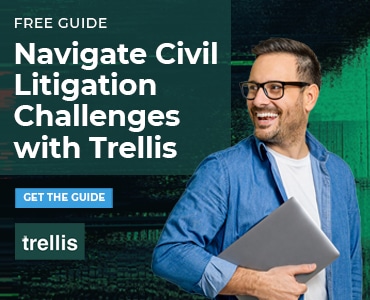These days, technology is a large part of the back end of a law office. It’s the workhorse that helps streamline your law practice and can often simplify your processes, saving both time and money.
But that’s only the case if you’re using the right technology for your law firm’s needs. Unfortunately, if you’re using antiquated legal software, your firm may not be running as smoothly as it should — and you may be spending more time dealing with technology hassles than you spend managing your practice and representing clients.
Sound familiar? If so, it’s time to take stock of your current legal software:
- Is it server-based?
- If so, are your law firm’s servers on their last leg?
- Is the software clunky and outdated?
- Does the hardware and software you’re using feel like a money pit?
If you answered “yes” to any of those questions, it might be time to transition to cloud-based software. If you’re not sure whether your firm’s legal software is outdated, here are a few surefire signs.
Signs It Might Be Time to Upgrade
You’re cobbling together several systems instead of one
Is your law practice management system made up of five different incompatible software programs? If so, you’re probably beginning to find that as your law firm grows, this jury-rigged system simply isn’t cutting it. Nothing works the way it should and it’s causing more and more headaches. In that case, consider transitioning to one program that handles all of your law practice management needs in one place.
You still have endless stacks of paper around your office
Are there so many stacks of paper all over your office that you can’t see the forest for the trees? Are copy and printing costs through the roof — not to mention the cost of storing files once a case has closed? It’s time to go paperless. You’ve probably been thinking about it for a while, and the time is now.
Your software looks like it was designed in the ’90s (and probably was!)
News flash: It’s 2019. If you have flashbacks to college whenever you use your law practice management software, it’s a sure sign that it’s time to move your law firm to a 21st-century practice management system.
You still have to maintain a server (probably located in your office’s closet) to run your software
Do you have your IT firm on speed dial? Are you sick and tired of paying exorbitant prices to fix your server every time it breaks down? Does the thought of investing thousands of dollars in a new server give you a headache? Maybe it’s time to get rid of that dusty old server and move your law firm to the cloud.
Support for your law practice management software has been discontinued
Are you on your own when you encounter issues with your current system? Is the support number discontinued or are you forced to rely on online forums for the free software you’re using? If so, Houston, we have a problem. It’s time to upgrade.
Your software doesn’t leverage new technologies such as online billing and instant credit card payments
Representing your clients well and obtaining the best results possible is one of the most fulfilling parts of practicing law. But getting paid is nice, too. That’s why it’s so important that your legal billing and practice management software makes it easy for you to track time, prepare and send invoices, and easily accept credit card payments. The more convenient it is for your clients to pay you, the more likely they are to do it!
It’s Time for an Upgrade! Three Tips from the Experts
So, assuming your law firm’s current software is outdated and you’re ready to upgrade, where do you start? If you’re not sure, that’s understandable. When you’re busy practicing law, making the right technology choices can often seem overwhelming. This is especially true since there are so many options, with new technology tools and software being released all the time.
Fortunately, there are resources to help you make the right legal technology choices, such as the Solo and Small Firm Legal Technology Guide by John Simek, Michael Maschke and Sharon D. Nelson. In this comprehensive book, published by the ABA and updated annually, the authors provide lots of great advice on choosing the right legal technology. Here are three of my favorite tips from the book:
Conduct an annual technology audit
First, the authors recommend that law firms revisit their technology choices annually. Old, outdated hardware and software can result in lots of downtime that will require your attention to address. And for lawyers, time is money. By ensuring that your firm’s technology is up-to-date, you’ll avoid wasting both time and money on unexpected technology problems:
“Remember the Rule of Three in upgrading: You should be upgrading one-third of your technology each year. Sometimes you can stretch it to four, but if you try to limp along patching things with spit and promises, you are likely going to be in for a ‘big bang’ upgrade, which is acutely painful to the average solo or small law firm.”
Use modern law practice management software to run your firm
The authors also emphasize the importance of law practice management software to small firm lawyers. This necessary software drives efficiency, allowing you to do what you do best — provide unparalleled legal representation to your clients:
“Even in a world full of smartphones and wireless devices, it amazes us that … solo and small firm lawyers still don’t use a computerized case management software application. We’ve been making that statement for more than 10 years. Case management is a must-have for today’s modern law office.”
Communicate securely using client portals
According to the authors, one important feature that should be incorporated into the case management software you choose for your firm is an encrypted client portal for secure communication and collaboration. A secure client portal is all the more important in light of ABA Opinion 477, which requires lawyers to avoid the use of unencrypted email when discussing particularly sensitive issues with clients. According to the authors, law firm data breaches are a primary reason why lawyers are increasingly using client portals. However, more than security concerns drive lawyers to use client portals. As the authors explain, online portals are a superior replacement for other more traditional, inefficient methods of communication, saving lawyers time and money:
“[Client portals] do offer a high level of secure communications, allowing you to communicate securely from anywhere with real-time notification to clients. Forget the aggravation of playing phone tag. Provide clients with documents to review, the status of their cases, and access to their invoices. The ability to do all that will make your practice seem much more modern and efficient — and reduce phone calls that are no longer necessary.”
The good news is that it’s not just lawyers who appreciate client portals. Clients do, too! As the authors say, online portals make it easy for your clients to communicate with you and stay up to date on their cases, resulting in happier, better-informed clients:
“Clients adore the instant accessibility and security of client portals — and in today’s legal marketplace, that makes you alluringly competitive. If you don’t have a portal, potential clients (who also have experience with portals with their financial advisors and doctors) will wonder why a modern law firm doesn’t have one.”
What Are You Waiting For?
Follow the advice above, determine what your firm’s needs are and then research your options. Sign up for a few free software trials and figure out which cloud-based legal software is the best fit for your law firm.
Illustration ©iStockPhoto.com
Subscribe to Attorney at Work
Get really good ideas every day for your law practice: Subscribe to the Daily Dispatch (it’s free). Follow us on Twitter @attnyatwork.