
Gold Standard Templates are model documents set up in Word with formatting, easy-to-identify changeable text, and all optional provisions in one place.
Danielle DavisRoe - December 28, 2024
Tech Tips | Topflight picks and pointers from Brett Burney, Tom Lambotte, Nerino Petro, Catherine Sanders Reach, Camille Stell, Juda Strawczynski and Catherine Tang.
Joan Feldman and Joy White - December 20, 2024
The shift to paperless goes beyond merely reducing paper use.
Danielle DavisRoe - November 12, 2024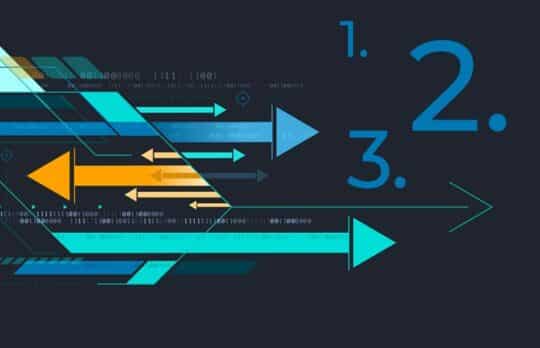
Take some stress out of setting up multilevel paragraph numbering schemes in complex documents, from Affinity Consulting's "Microsoft Word for Mac for Legal Professionals."
Danielle DavisRoe - October 24, 2024
Page breaks have their uses, but only section breaks let you change section formatting part way through your Word doc.
Danielle DavisRoe - October 22, 2024
How to set up Outlook categories so you can manage your calendar at a glance.
Danielle DavisRoe - October 18, 2024
Page numbers can bring even the most stoic attorney to tears, but with these tips, you’ll master MS Word page numbering in no time. Regularly find yourself wrestling with Microsoft Word’s page-numbering feature? You’re not alone. The ...
Danielle DavisRoe - October 10, 2024
Danielle DavisRoe | Adjust Word’s default settings to make things less annoying. Start by taking back control over your mouse.
Danielle DavisRoe - October 10, 2024
Learn how to use compare documents in Word and you will know exactly what changes are made by reviewers. Whether you’re sending a document to a client, opposing counsel or co-counsel for feedback, you need to know exactly what changes were ...
Danielle DavisRoe - October 9, 2024
Danielle DavisRoe | If you’re using the new Outlook interface, you’ll want to customize the settings to best meet your needs.
Danielle DavisRoe - October 8, 2024